Markdown Features
Docusaurus supports Markdown and a few additional features.
Front Matter
Markdown documents have metadata at the top called Front Matter:
---
id: my-doc-id
title: My document title
description: My document description
slug: /my-custom-url
---
## Markdown heading
Markdown text with [links](./hello.md)
Links
Regular Markdown links are supported, using url paths or relative file paths.
Let's see how to [Create a page](/create-a-page).
Let's see how to [Create a page](./create-a-page.md).
Result: Let's see how to Create a page.
Images
Regular Markdown images are supported.
You can use absolute paths to reference images in the static directory (static/img/docusaurus.png):

Diagrama de pinos do STM32F4x1
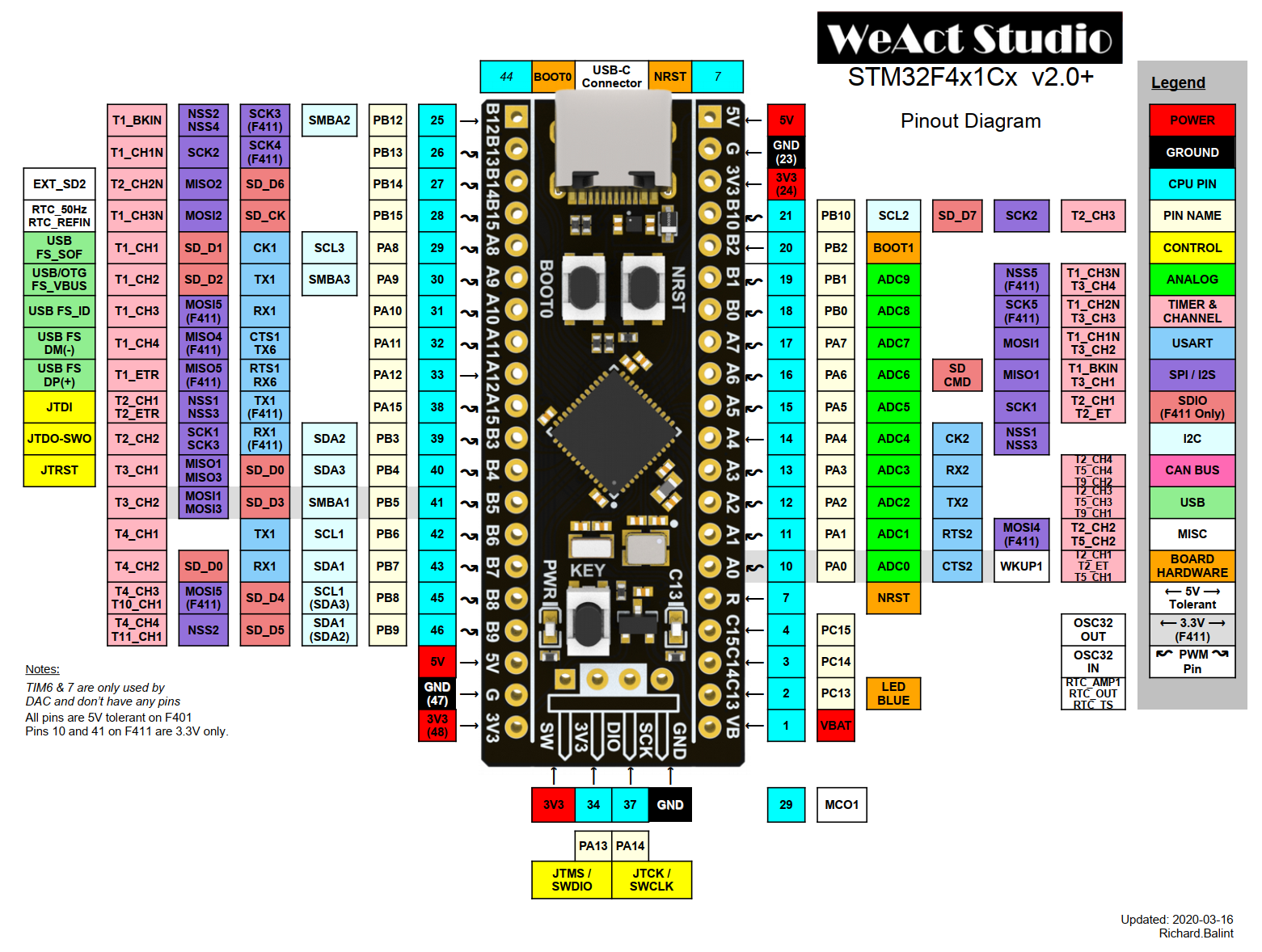
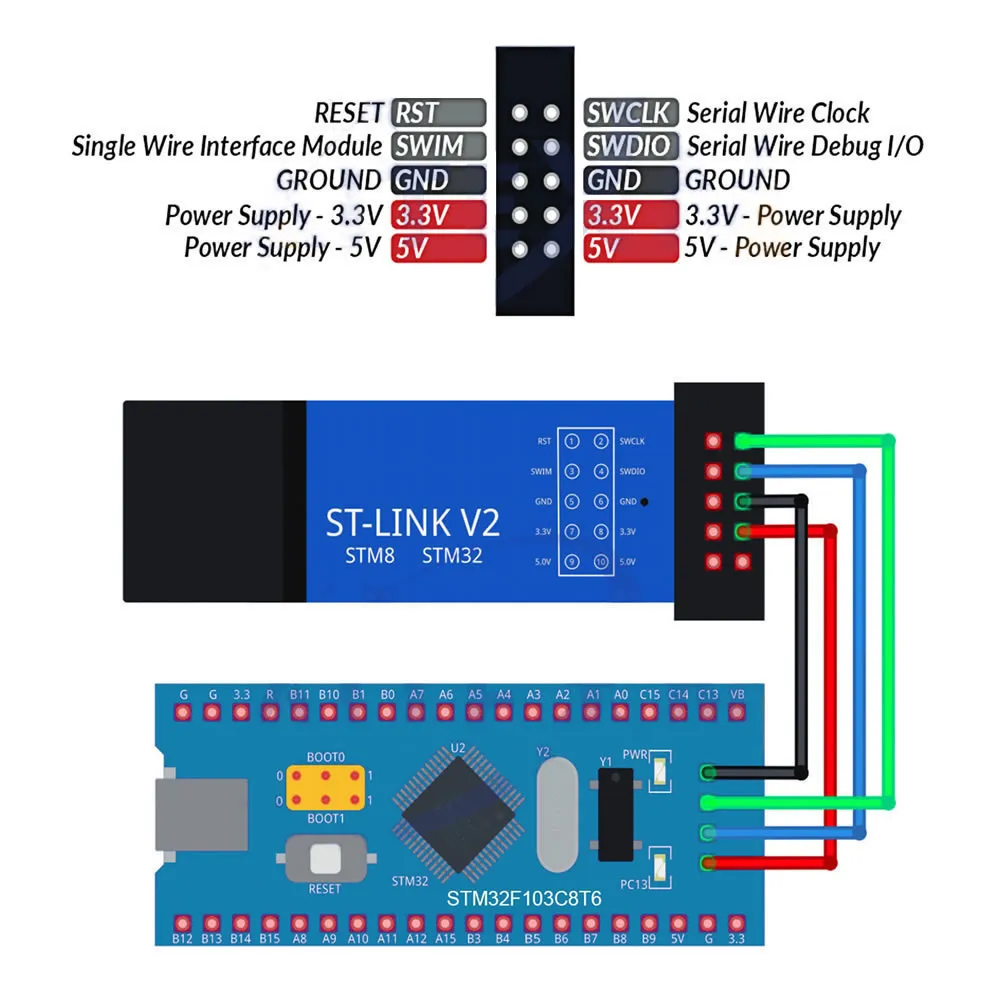

You can reference images relative to the current file as well. This is particularly useful to colocate images close to the Markdown files using them:

Code Blocks
Markdown code blocks are supported with Syntax highlighting.
```jsx title="src/components/HelloDocusaurus.js"
function HelloDocusaurus() {
return <h1>Hello, Docusaurus!</h1>;
}
```
function HelloDocusaurus() {
return <h1>Hello, Docusaurus!</h1>;
}
Highlighting with comments
You can use comments with highlight-next-line, highlight-start, and highlight-end to select which lines are highlighted.
function HighlightSomeText(highlight) {
if (highlight) {
return "This text is highlighted!";
}
return "Nothing highlighted";
}
function HighlightMoreText(highlight) {
if (highlight) {
return "This range is highlighted!";
}
return "Nothing highlighted";
}
Admonitions
Docusaurus has a special syntax to create admonitions and callouts:
:::tip[My tip]
Use this awesome feature option
:::
:::danger[Take care]
This action is dangerous
:::
Use this awesome feature option
This action is dangerous
Some content with Markdown syntax. Check this api.
Some content with Markdown syntax. Check this api.
Some content with Markdown syntax. Check this api.
Some content with Markdown syntax. Check this api.
Some content with Markdown syntax. Check this api.
MDX and React Components
MDX can make your documentation more interactive and allows using any React components inside Markdown:
export const Highlight = ({children, color}) => (
<span
style={{
backgroundColor: color,
borderRadius: '20px',
color: '#fff',
padding: '10px',
cursor: 'pointer',
}}
onClick={() => {
alert(`You clicked the color ${color} with label ${children}`)
}}>
{children}
</span>
);
This is <Highlight color="#25c2a0">Docusaurus green</Highlight> !
This is <Highlight color="#1877F2">Facebook blue</Highlight> !
This is Docusaurus green !
This is Facebook blue !
- Apple
- Orange
- Banana
This is an apple 🍎
This is an orange 🍊
This is a banana 🍌
- A
- B
- C
- D
- E
- F
- G
- H
- I
- J
- K
- L
- X
Grupo A:
Grupo B:
Grupo C:
Grupo D:
Grupo E:
Grupo F:
Grupo G:
Grupo H:
Grupo I:
Grupo J:
Grupo K:
Grupo L:
Grupo X:
<Tabs groupId="operating-systems">
<TabItem value="win" label="Windows">Use Ctrl + C to copy.</TabItem>
<TabItem value="mac" label="macOS">Use Command + C to copy.</TabItem>
</Tabs>
<Tabs groupId="operating-systems">
<TabItem value="win" label="Windows">Use Ctrl + V to paste.</TabItem>
<TabItem value="mac" label="macOS">Use Command + V to paste.</TabItem>
</Tabs>